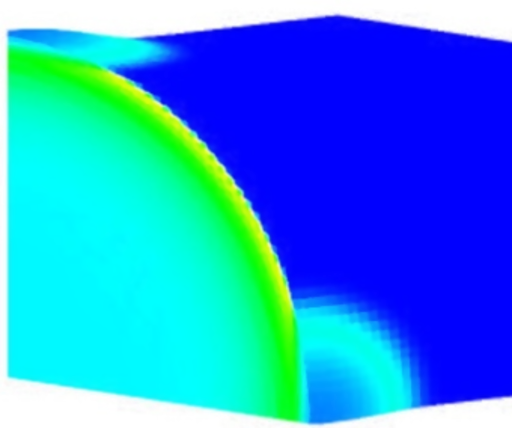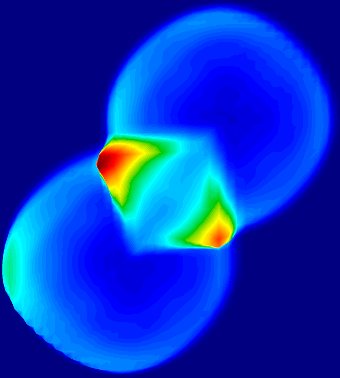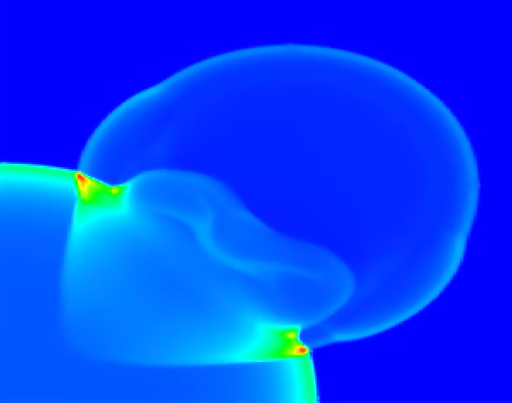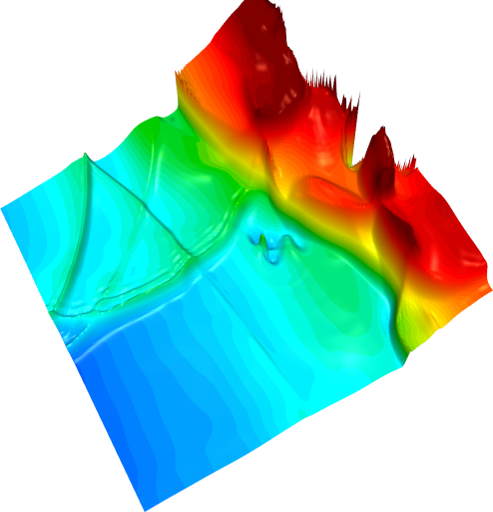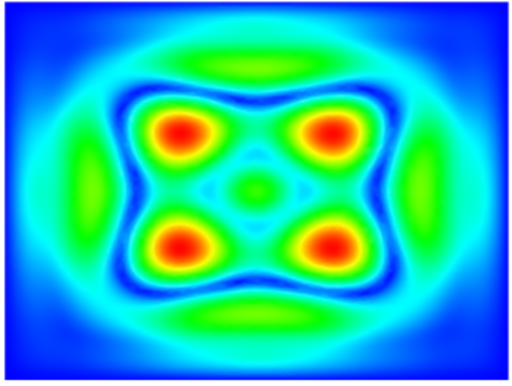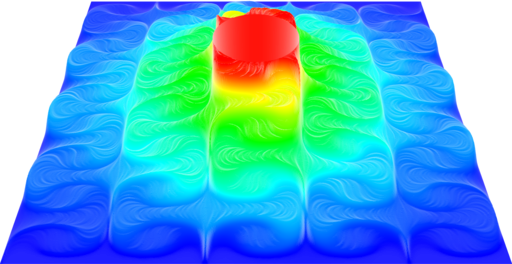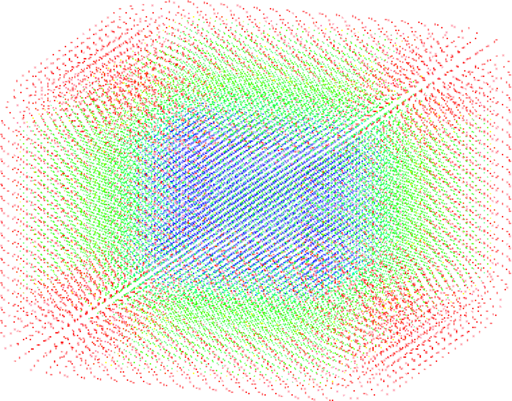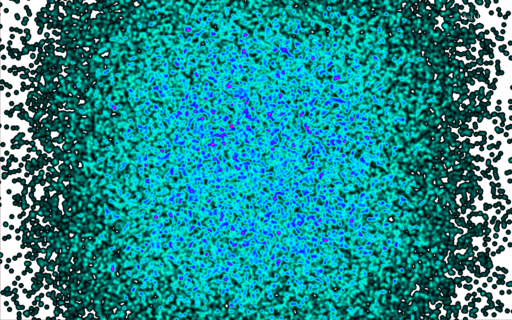∇-Nabla: Numerical Analysis BAsed LAnguage
∇-Nabla: Numerical Analysis BAsed LAnguage
HowTo Install
To compile ∇ you will simply need:
- a
C & C++ compiler (at least 4.9.2 is a good start)
bison, the parser generatorflex, the lexical analyser generatorcmake, the Cross-Platform Makefile Generator- a
nvcc compiler, glibc-compatible with the above compiler
The standard steps for installation are:
- Make sure you have a
C/C++ compiler
- Make sure you have
cmake (at least 2.8) on your system
- Look at the top Makefile and patch the paths (compiler and cmake)
- Look at the top CMake/CMakeTPL.txt and patch the paths (Arcane and Trilinos)
- Launch '
make' in here
- Test the distribution by typing '
make test'
- You can rerun '
make clean/config/install'
- Run '
make install' to try to push the nabla binary to /usr/local/bin
- To try it by yourself, go for example to: ./build/tests/lulesh/okina/1/run/avx2/omp,
and launch: PARALLEL=omp SIMD=avx2 make -kB run1
- You can switch mesh size within the
Makefile.okina file
For troubleshooting or some common installation problems, please mail me